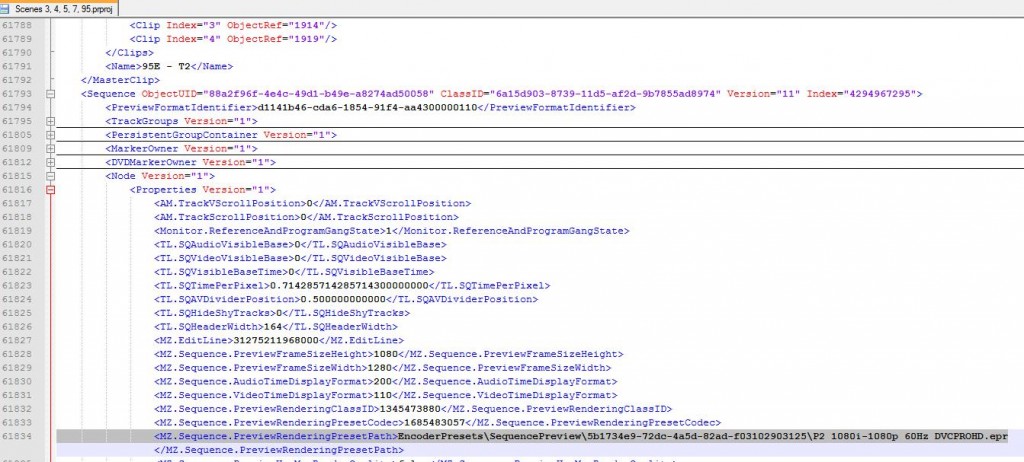This may even work on earlier version but I’ve only seen it happen in Adobe Premiere CS6.
I’ve been using a friend’s computer to edit my feature film, Amnesia, and I hit this snag a couple of times. This is my workaround.
The error I get reads:
This project contained a sequence that could not be opened. No sequence preset preview file or codec could be associated with this sequence type.
Because .prproj files are nothing but XML files, you can open them up in your friendly neighborhood text editor (I like notepad++), and all you have to do is search for the sequence that is messing things up.
Actually, what you’re looking for is a line inside your sequences.
The offending line will look like this:
<MZ.Sequence.PreviewRenderingPresetPath>EncoderPresets\SequencePreview\5b1734e9-72dc-4a5d-82ad-f03102903125\P2 1080i-1080p 60Hz DVCPROHD.epr
All you have to do is replace the offending codec with one you know works for sure. On my system, the above codec works (from my HVX200/DVCPROHD).
So, do search on MZ.Sequence.PreviewRenderingPresetPath and you’ll probably find one like this, which is what causes problems on my system:
<MZ.Sequence.PreviewRenderingPresetPath>EncoderPresets\SequencePreview\9678af98-a7b7-4bdb-b477-7ac9c8df4a4e\I-Frame Only MPEG.epr
Replace it with a good preset, and you’re good to go – replace the highlighted portion with:
EncoderPresets\SequencePreview\5b1734e9-72dc-4a5d-82ad-f03102903125\P2 1080i-1080p 60Hz DVCPROHD.epr
Save the file and it should now open in Premiere. If not, then you can always look for more offending presets.
Hope this helps you,
Val Gameiro
Writer, Director, Filmmaker
Austin, Texas